- Resources can be anything your club can rent out to members. From tennis courts over boats, bikes, balls or lockers.
- You can create different categories for resources and then differentiate between the resources within the category.
In order to be able to use resources in your club, you must first create the various resources you have at your disposal. Resources can be anything from tennis courts and boats to lockers or balls that your members can book for anything from a few hours to an entire season.
To create a resource, you need to follow these steps:
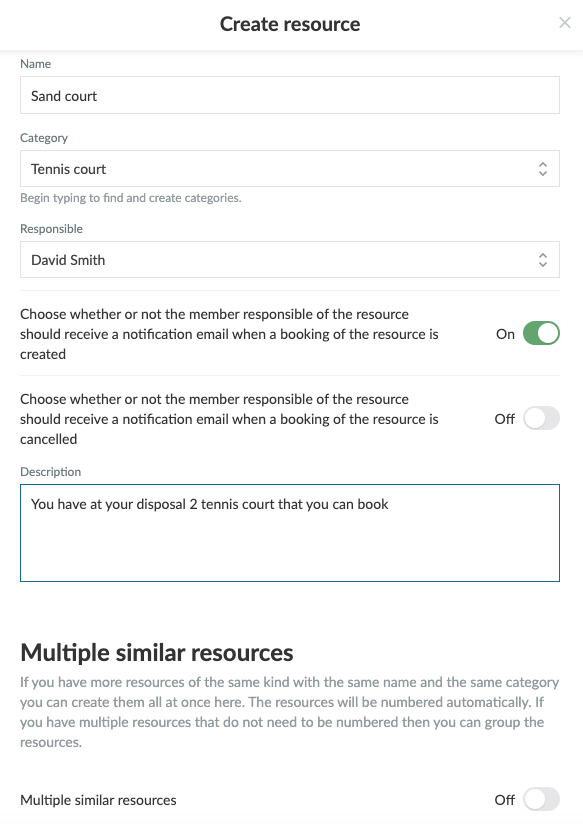
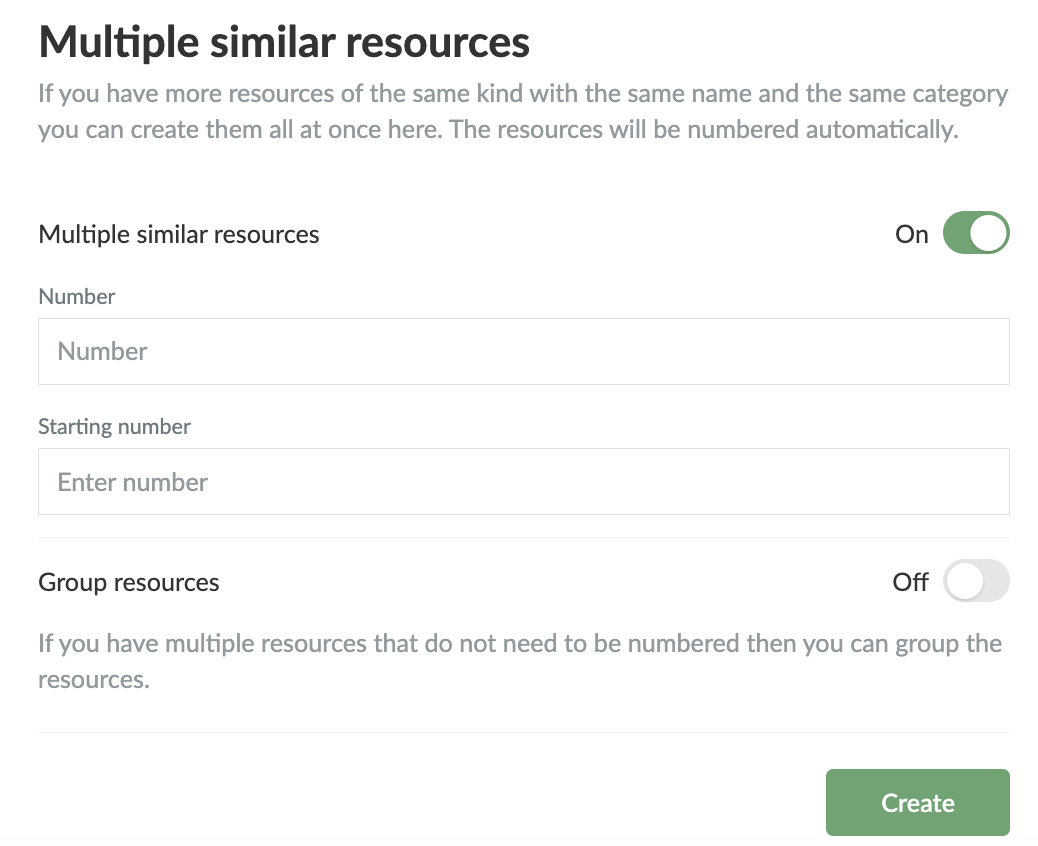
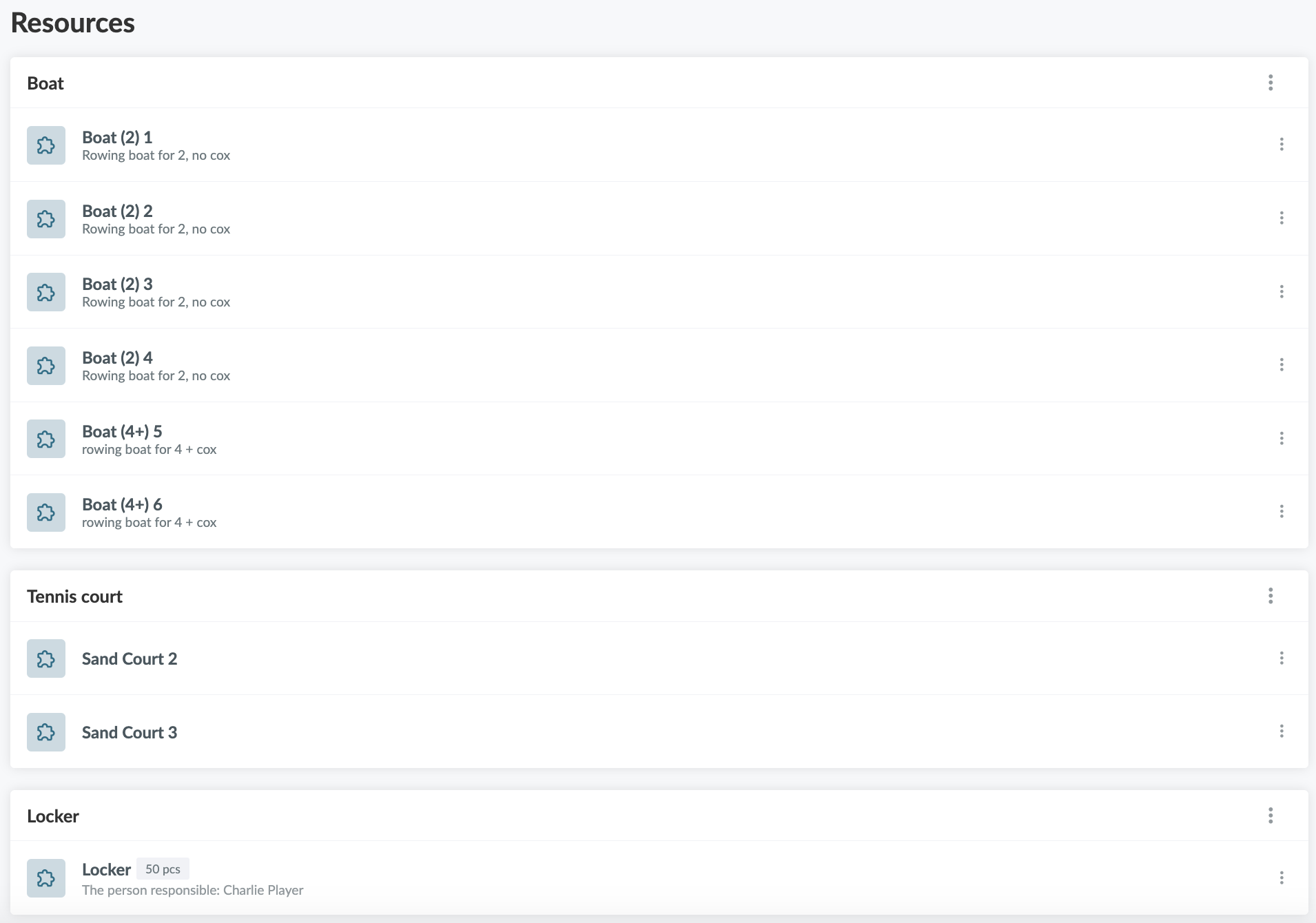
If you want to edit the resources/categories afterward, you can do this by clicking on
Under next to the category, you can also add new resources to an already existing category. Learn more about using resources HERE.